This post is Part 2 in a 3 part series that will focus on building a virtual professional learning experience that is a hybrid of face to face PD and virtual PD. In Part 2, I will focus on the actual virtual PD event including scheduling and planning choices that I made to accomodate my learners. You can read Part 1 here.
Planning for the Virtual PD Event
In Part 1 of this series on rethinking PD, I discussed what led to the desire to create a hybrid PD model and what it looks like currently. Creating the actual event, the planning, scheduling, scaffolding, and data informed decision making, was a long process. After posing my initial idea to the district’s leadership group during a virtual check in meeting, I was sure to include them in decision making throughout the entire creation process. It’s very important to me to create ownership and buy in with the educators I work with – making it imperative that planning is inclusive and collaborative.
About one month prior to the actual event we had a virtual meeting to discuss the upcoming PD day. With all of my districts and schools, I try to schedule intermittent planning meetings between PD sessions so we can discuss evaluation data and the evolving needs of each project. During our meeting I posed the idea of having a virtual PD event in lieu of the originally scheduled face to face PD session. There were many reasons I decided to offer this option. Travel, calendars, and imposing weather were just a few of the initial reasons – but some were more data informed. Due to winter weather conditions, the district had missed many days of school, eliminating most of the Teacher Workdays that were originally scheduled into their calendar. In an attempt to salvage one of their only TWDs, I liked the idea of a virtual event that participants could pop in and out of when they needed to, having choices whether to attend live sessions or do sessions that required them to work on their own, at their own pace.
Naturally, the district loved this idea and our planning moved forward. Since I have access to Zoom through FI, we decided to use that for our platform. The district leadership had no qualms with this, as during this very planning meeting we were using Zoom together for the first time (in hindsight, this was a smart decision). We decided to have three blocks of sessions throughout the day, with each block including at least one live event (hosted and facilitated by me) and at least two (sometimes three) work at your own pace choices for professional learning. With the cohort’s varying levels of technology confidence, the session evaluations from previous face to face PD showed that many of the participants wanted more tutorial style help implementing technology into their classrooms. So, we decided that the live sessions during the virtual PD event would be slower paced, more tutorial style, but still have a strong emphasis on pedagogy. These sessions included:
- Exploring Google Chrome Extensions – where we discussed extensions for both teacher and student productivity and learning and I also showed them how to find, install, and use them on their Chromebooks
- Tools for Student Reflection and Feedback – where we discussed and explored protocols, ideas, and tools to use to help encourage and foster both reflection and feedback for students
- Becoming a More Connected Educator – where we discussed the power of building, sustaining, and using your PLN and tools to make this easier and more efficient
The work at your own pace sessions spanned themes and content including topics such as learner agency, the Amazing Race protocol, Digital Breakout EDU, and Google Bootcamp for teachers. In planning this virtual event, it was our hope to offer numerous types of sessions to meet the varying wants and needs (that the evaluation data pointed to) of the participants. I will discuss more of how this was actually received in Part 3 of the series.
Scheduling & Scaffolding the Virtual Event
While our event was very strategically scheduled, we made it clear to the participants that they would be able to work at their own pace throughout the day and choose to either participate in all 3 blocks of time, or only two if they needed to use more of their TWD for planning for students. I created a schedule via Google Docs that had the session titles, session links (both the virtual events and the work at your own pace choices), and the session descriptions clearly noted. I also color coded the schedule so that it was easy to follow. Anything highlighted in yellow was a live event through Zoom, while all the green events were work at your own pace choices. The schedule blocks were only 30 minutes long, with a work time and drop in for support block immediately following (see below).

The work time/drop in for support block was a great addition. I would be live through Zoom so that participants could drop in to ask me questions about the work they were doing for the virtual event, or anything else that they needed help with. While this particular feature wasn’t utilized as much as I had hoped it would be, it was vital in setting up scaffolding and safety for those participants that wanted to get more assistance while learning.
In an attempt to promote collaboration and communication, I also included a 30 minute Q&A session at the end of the day. It wasn’t mandatory for participants, but many of them attended to ask questions about classroom management and Chromebooks (they are in the beginning stages of implementing their 1:1 initiative). I really enjoyed the flexibility, openness, and opportunity to connect that this chunk of time offered.
There was also a mandatory opening and closing session that all participants were expected to attend. During the opening session (and due to the logics of each school in the district being very close in proximity), participants were asked to meet face to face in the high school library. This allowed the district leadership team to ensure that everyone was able to access Zoom, the schedule, and understood the logistics and procedures for the day. The closing session that afternoon was via Zoom, so participants were able to work from school or a remote location. During the closing session we did a quick reflection for takeaways from the day, shared our biggest pieces of learning, and did the FI evaluation.
An important piece in scheduling this event came in the meetings I had with leadership along the way. In order to make sure they felt comfortable with the tech being used, we planned a practice run one week before the actual event. This gave them the chance to have not just the leadership team I work with for PD, but all of their school administrators participate in a quick event via Zoom to familiarize themselves with the tool. Doing this trial run gave the leadership (boots on the ground during the actual virtual event) confidence in both the tool and their ability to facilitate the learning that day.
The actual event went off without a hitch. All of the district’s technology worked perfectly, as did the Zoom platform. And while there are certainly points of improvement for the content and facilitation, everyone was pleased with how easily accessible the day’s sessions were. Our ability to be prepared, use data to inform decision making along the way, and focus on preparing leadership for the actual day of all helped to create the a great first attempt at this virtual learning day.
In Part 3 of this series I will discuss the evaluation data from participants, areas of improvement and growth, and next steps in making this type of model scaleable for other districts and schools.
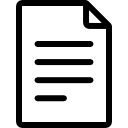
1 thought on “Rethinking PD (Part 2)”
Comments are closed.